Adding Markdown editors
Using Markdown plugins:
One of the amazing features of Tina is ability to extend the project through plugins. The NextJS blog starter uses remark to render the Markdown files into HTML, so it would be useful for our content team to be able to edit using a markdown editor, plus we can add the functionality back.
Adding a plugin
Plugins with Tina are added in three steps:
- Install the packages you want to use.
- Tell Tina you want to use it.
- Implement the code where you want.
Adding the plugin packages
Lets first add the two new packages we want to use for Markdown plugin:
yarn add react-tinacms-editorAdding our plugin to the site
Inside the pages/_app.js file we need to import the MarkdownFieldPlugin and add it to the CMS callback:
import dynamic from 'next/dynamic'
import { TinaEditProvider } from 'tinacms/dist/edit-state'
import '../styles/index.css'
const TinaCMS = dynamic(() => import('tinacms'), { ssr: false })
const App = ({ Component, pageProps }) => {
return (
<>
<TinaEditProvider
editMode={
<TinaCMS
clientId={process.env.NEXT_PUBLIC_TINA_CLIENT_ID}
branch={process.env.NEXT_PUBLIC_EDIT_BRACH}
organization={process.env.NEXT_PUBLIC_ORGANIZATION_NAME}
isLocalClient={Boolean(
Number(process.env.NEXT_PUBLIC_USE_LOCAL_CLIENT ?? true)
)}
+ cmsCallback={cms => {
+ import('react-tinacms-editor').then((field)=>{
+ cms.plugins.add(field.MarkdownFieldPlugin)
+ })
+ }}
{...pageProps}
>
{(livePageProps) => <Component {...livePageProps} />}
</TinaCMS>
}
>
<Component {...pageProps} />
</TinaEditProvider>
</>
)
}
export default AppThe plugin is now available anywhere we want to use our markdown editor.
Using the ui property
The ui property allows you to control the output of the GraphQL-generated forms where your content editors are working. Let's update the body field in our .tina/schema.ts to take advantage of our new Markdown plugin:
// .tina/schema.ts
{
type: 'string',
label: 'Body',
name: 'body',
isBody: true,
ui: {
component: 'markdown'
}
}A quick test
Restart your application by shutting it down and running yarn tina-dev and enter edit mode, you will see the body now has Markdown options to make editing easier:
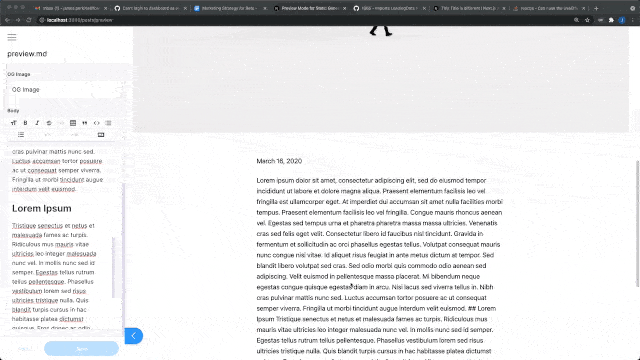
The problem is we are delivering the content directly, so we lose all formatting on our rendered page.
Markdown to HTML
We need to update the /post/[slug].js file to use use the markdownToHtml function that the team over at Next.js prove, the problem is each time we update the file we want it to use that function. To handle this we can use useEffect and useState.
Firstly we need to import useEffect and useState, add the following to the file:
import { useEffect, useState } from 'react'Then we can create variable called content that we can be used with useState.
export default function Post({data,slug}) {
const {
title,
coverImage,
date,
author,
body,
ogImage,
} = data.getPostsDocument.data
const router = useRouter()
+ const [content, setContent] = useState('')Now we can use useEffect to set content to the results of markdownToHtml
export default function Post({data,slug}) {
const {
title,
coverImage,
date,
author,
body,
ogImage,
} = data.getPostsDocument.data
const router = useRouter()
const [content, setContent] = useState('')
+ useEffect(() => {
+ const parseMarkdown = async () => {
+ setContent(await markdownToHtml(body))
+ }
+ parseMarkdown()
+ }, [body])Then finally we can set the PostBody content to our nearly updated content.
<PostBody content={content} />The completed file should look like:
import { useRouter } from 'next/router'
import ErrorPage from 'next/error'
import Container from '../../components/container'
import PostBody from '../../components/post-body'
import Header from '../../components/header'
import PostHeader from '../../components/post-header'
import Layout from '../../components/layout'
import PostTitle from '../../components/post-title'
import Head from 'next/head'
import { CMS_NAME } from '../../lib/constants'
import markdownToHtml from '../../lib/markdownToHtml'
import { staticRequest } from 'tinacms'
import { useEffect, useState } from 'react'
export default function Post({ data, slug, preview }) {
const {
title,
coverImage,
date,
author,
body,
ogImage,
} = data.getPostsDocument.data
const router = useRouter()
const [content, setContent] = useState('')
useEffect(() => {
const parseMarkdown = async () => {
setContent(await markdownToHtml(body))
}
parseMarkdown()
}, [body])
if (!router.isFallback && !slug) {
return <ErrorPage statusCode={404} />
}
return (
<Layout preview={preview}>
<Container>
<Header />
{router.isFallback ? (
<PostTitle>Loading…</PostTitle>
) : (
<>
<article className="mb-32">
<Head>
<title>
{title} | Next.js Blog Example with {CMS_NAME}
</title>
<meta property="og:image" content={ogImage.url} />
</Head>
<PostHeader
title={title}
coverImage={coverImage}
date={date}
author={author}
/>
<PostBody content={content} />
</article>
</>
)}
</Container>
</Layout>
)
}
export const getStaticProps = async ({ params }) => {
const { slug } = params
const variables = { relativePath: `${slug}.md` }
const query = `
query BlogPostQuery($relativePath: String!) {
getPostsDocument(relativePath: $relativePath) {
data {
title
excerpt
date
coverImage
author {
name
picture
}
ogImage {
url
}
body
}
}
}
`
let data = {}
try {
data = await staticRequest({
query,
variables,
})
} catch {
// swallow errors related to document creation
}
return {
props: {
query,
variables,
data,
slug,
},
}
}
export async function getStaticPaths() {
const postsListData = await staticRequest({
query: `
query {
getPostsList {
edges {
node {
sys {
filename
}
}
}
}
}
`,
variables: {},
})
return {
paths: postsListData.getPostsList.edges.map(edge => ({
params: { slug: edge.node.sys.filename },
})),
fallback: false,
}
}Now our content should be correctly formatted, and even when your content team is updated they will see it in real time.
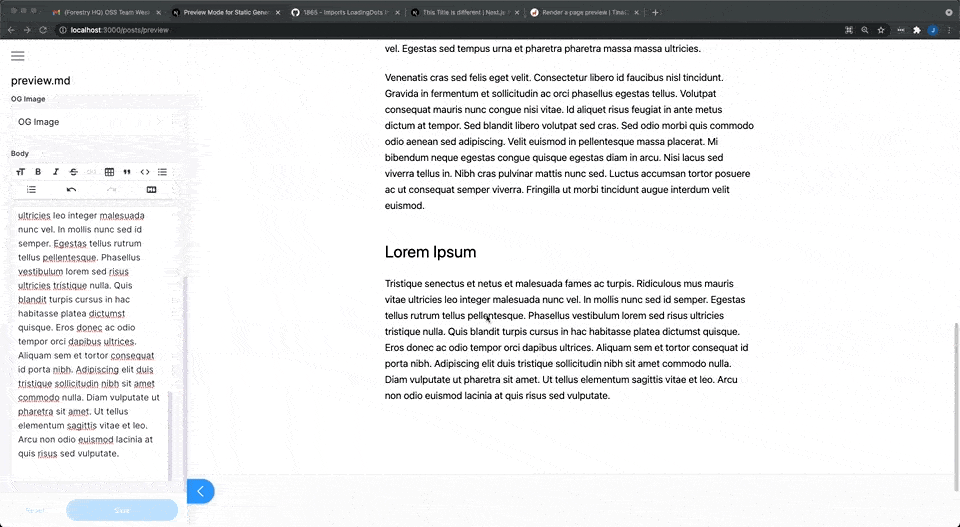
Last Edited: August 13, 2021