The select field represents a select element.
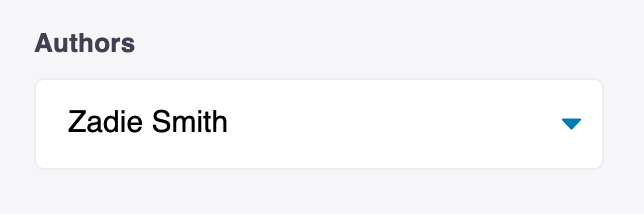
Options
| Option | Description |
|---|---|
component | The name of the plugin component. Always 'select'. |
name | The path to some value in the data being edited. |
options | An array of strings or Options to select from. |
label | A human readable label for the field. Defaults to the name. (Optional) |
description | Description that expands on the purpose of the field or prompts a specific action. (Optional) |
interface SelectField {
name: string
component: 'select'
label?: string
description?: string
options: (Option | string)[]
}
type Option = {
value: string
label: string
}This interfaces only shows the keys unique to the select field.
Visit the Field Config docs for a complete list of options.
Example #1: Select an Author
Below is an example of how a select field could be used to select the author of a blog post
const BlogPostForm = {
fields: [
{
component: 'select',
name: 'frontmatter.authors',
label: 'Author',
description: 'Select an author for this post',
options: ['Arundhati Roy', 'Ruth Ozeki', 'Zadie Smith'],
},
// ...
],
}Example #2: Select a Heading Color
Below is an example of how a text field could be used to set the heading color for a blog post.
const BlogPostForm = {
fields: [
{
component: 'color',
name: 'heading_color',
label: 'Heading Color',
description: 'Select the color for the heading',
options: [
{
value: '#ff0000',
label: 'Red',
},
{
value: '#000000',
label: 'Black',
},
],
},
// ...
],
}