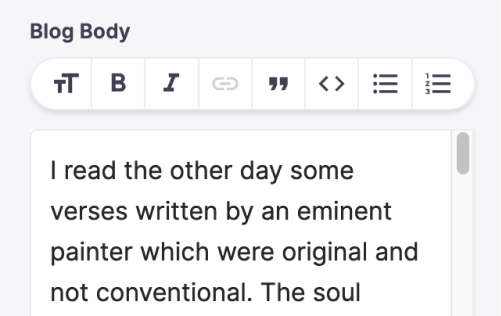The markdown field is a WYSIWYG for editing a Markdown content. This field is typically used for the body of Markdown files.
The
MarkdownFieldPluginis not a default plugin. See the react-tinacms-editor docs for instructions on how to use themarkdownfield in your website.