Content Creator Plugins
Table of Contents
The ability to create content is one of the key responsibilities of any CMS. The content-creator plugin type is one way Tina lets you add this behaviour.
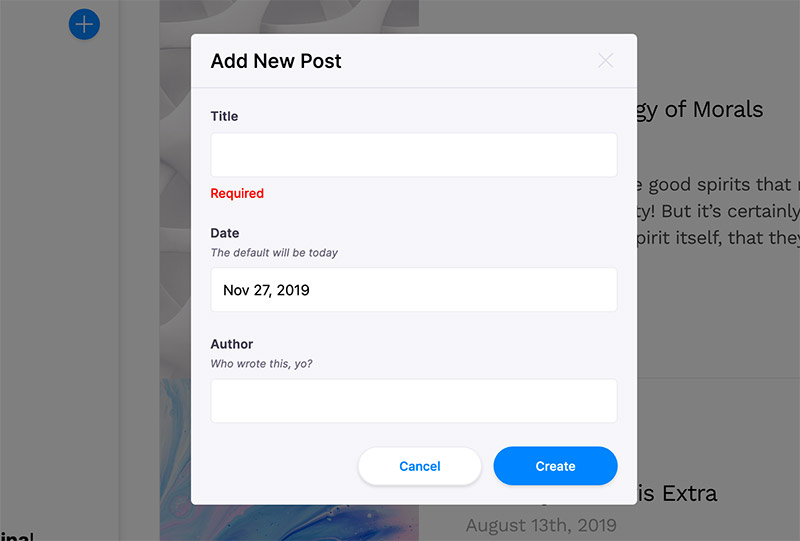
Interface
interface ContentCreatorPlugin<FormShape> {
__type: 'content-creator'
name: string
fields: Field[]
onSubmit(value: FormShape, cms: CMS): Promise<void> | void
actions?: FormOptions<any>['actions']
buttons?: FormOptions<any>['buttons']
reset?: FormOptions<any>['reset']
onChange?: FormOptions<any>['onChange']
}| Option | Description |
|---|---|
__type | The name of the plugin. Always 'content-creator'. |
name | The text to be displayed in the "Add Content" menu. |
fields | An array of fields that populate a modal form. Field values can populate new file data. |
onSubmit | A function that creates content. Called once the form is submitted. |
actions | Optional: An array of custom actions that will be added to the form. |
buttons | Optional: An object to customize the 'Save' and 'Reset' button text for the form. |
reset | Optional: A function that runs when the form state is reset by the user via the 'Reset' button. |
onChange | Optional: A function that runs when the form values are changed. |
Examples
Building a ContentCreatorPlugin
const BlogPostCreatorPlugin = {
__type: 'content-creator',
fields: [
{
label: 'Title',
name: 'title',
component: 'text',
validation(title) {
if (!title) return 'Required.'
},
},
{
label: 'Date',
name: 'date',
component: 'date',
description: 'The default will be today.',
},
{
label: 'Author',
name: 'author_name',
component: 'text',
description: 'Who wrote this, yo?',
},
],
onSubmit(values, cms) {
// Call functions that create the new blog post. For example:
cms.apis.someBackend.createPost(values)
},
}After registering the plugin with the CMS it will be accessible.
cms.plugins.add(BlogPostCreatorPlugin)Further Reading
- Learn how to register plugins with the CMS
- Visit the Field Plugins docs to learn about how you can customize your form.
Last Edited: March 16, 2021